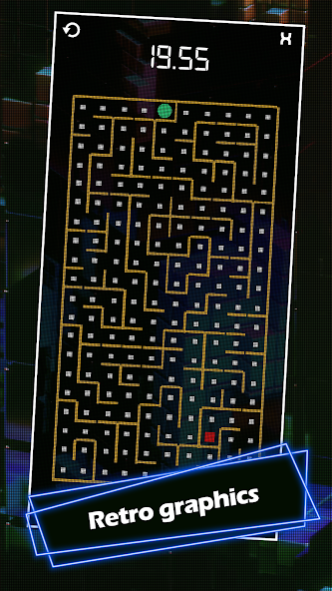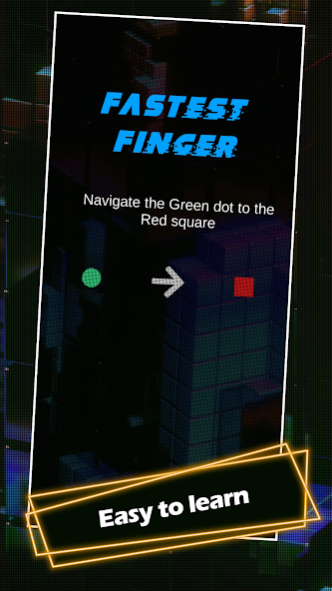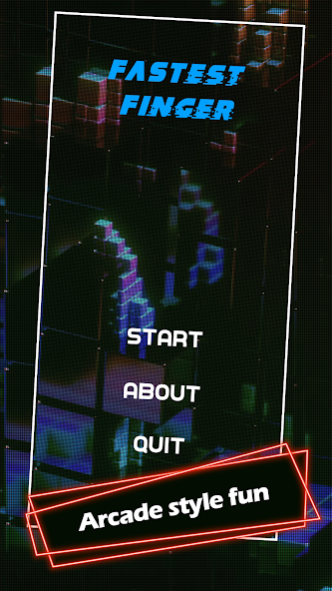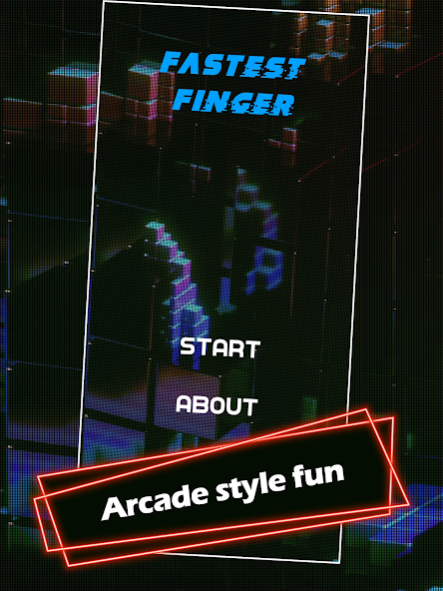Fastest Finger 0.9
Free Version
Publisher Description
Fastest Finger is a classic maze puzzle for kids and adults with fun tweaks and surprises! Swipe your fingers and guide the dot through the walls to find a way out and reach the destination! How fast can you complete the levels?
Download the Fastest Finger Maze Challenge to Find out!
How to play Fastest Finger
Glide your finger in either direction to control the movement of the green ball. Reach the destination in the least amount of time, distance, and steps possible! Seems too easy? Don’t worry. We have a hundred challenging labyrinth puzzles to solve and make your day! How many can you solve? Play the Fastest Finger Puzzle game & challenge your friends to compete with you.
Features of the FASTEST FINGER GAME - MAZE PUZZLE
- The Best Maze Puzzle for kids and all ages
- A hundred challenging mazes for you to solve!
- Amazing graphic animations, music, and sound effects
- Live timer to compete how fast you can solve the maze puzzles!
- New & innovative mazes that keep the boredom away
- Optimized Mazes for all android smartphones & tablets
- Keep playing offline maze puzzles even without WIFI or internet connection
About Fastest Finger
Fastest Finger is a free app for Android published in the Arcade list of apps, part of Games & Entertainment.
The company that develops Fastest Finger is Drive Theory Studios. The latest version released by its developer is 0.9.
To install Fastest Finger on your Android device, just click the green Continue To App button above to start the installation process. The app is listed on our website since 2020-08-08 and was downloaded 1 times. We have already checked if the download link is safe, however for your own protection we recommend that you scan the downloaded app with your antivirus. Your antivirus may detect the Fastest Finger as malware as malware if the download link to com.DriveTheoryStudios.FastestFinger is broken.
How to install Fastest Finger on your Android device:
- Click on the Continue To App button on our website. This will redirect you to Google Play.
- Once the Fastest Finger is shown in the Google Play listing of your Android device, you can start its download and installation. Tap on the Install button located below the search bar and to the right of the app icon.
- A pop-up window with the permissions required by Fastest Finger will be shown. Click on Accept to continue the process.
- Fastest Finger will be downloaded onto your device, displaying a progress. Once the download completes, the installation will start and you'll get a notification after the installation is finished.